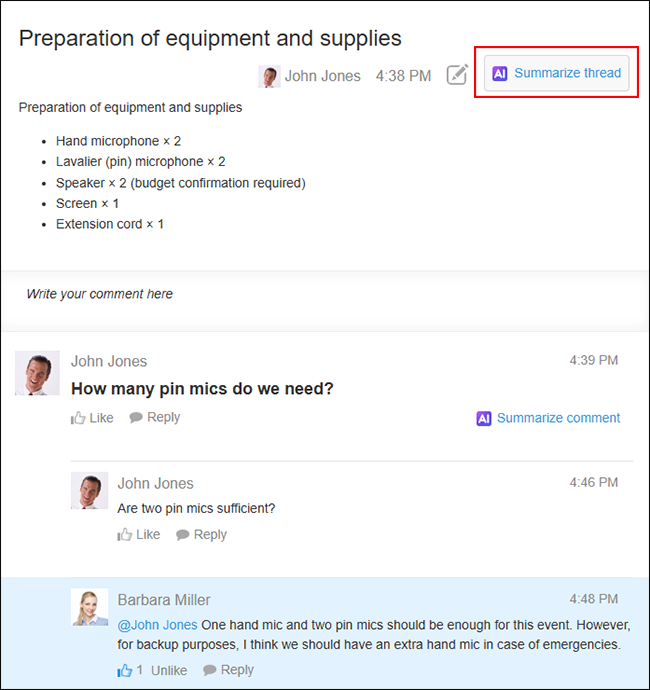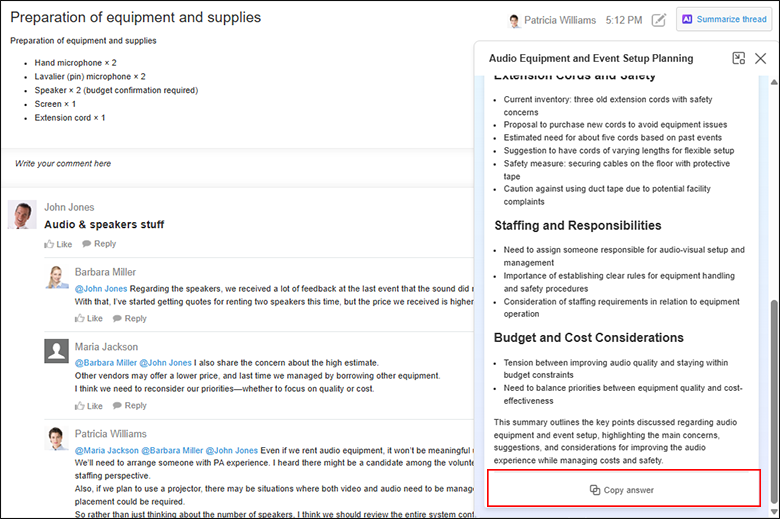Summarizing entire threads
The permanent link has been copied.
Learn how to use the AI Thread Summary feature to summarize all comments in a space thread.
Note that the following are not included in thread summaries.
- Thread title
- Thread body text
- Files attached in comments
The permanent link has been copied.
-
Open a thread.
-
Click Summarize thread next to the thread title.
When you click Summarize thread, a summary will be generated immediately.
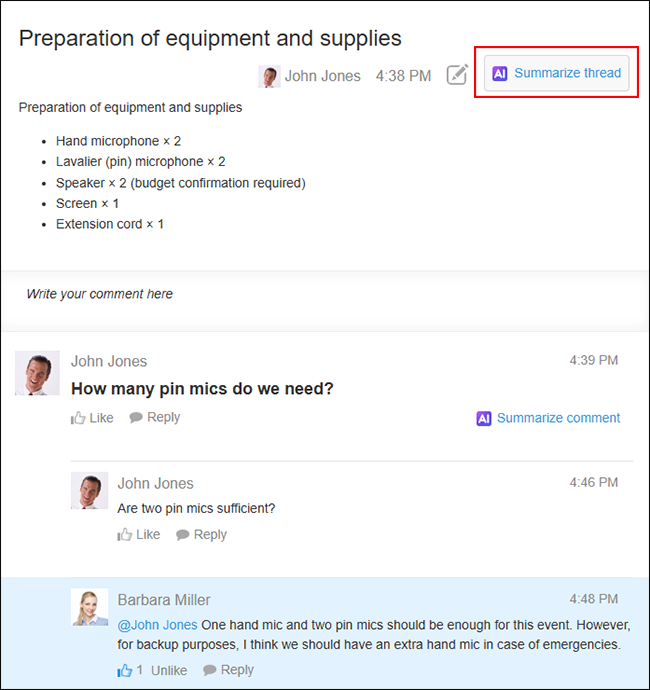
-
Check the generated summary.
If you want to copy the summary, click Copy answer.
Note that summaries are copied in Markdown format.
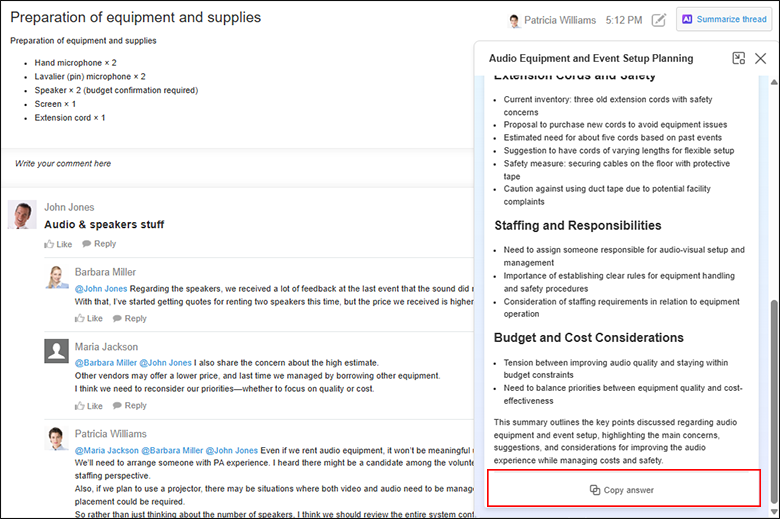
-
Click Close to close the summary.