Messages
You can exchange private messages on a one-to-one basis on Kintone. As the messages you send are not visible to users other than the recipient, you can contact someone privately.
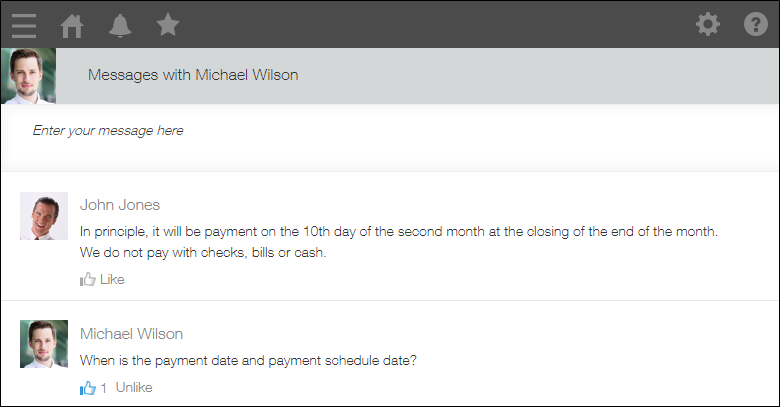
There are two ways to send private messages to other users:
